Building Digitally Accessible Interfaces
What is accessibility?
In one sentence, making sure that people of all abilities can use a product. Imagine this situation, you recently heard about a new technology club in your community teaching skills you have been looking forward to learning for a long time.
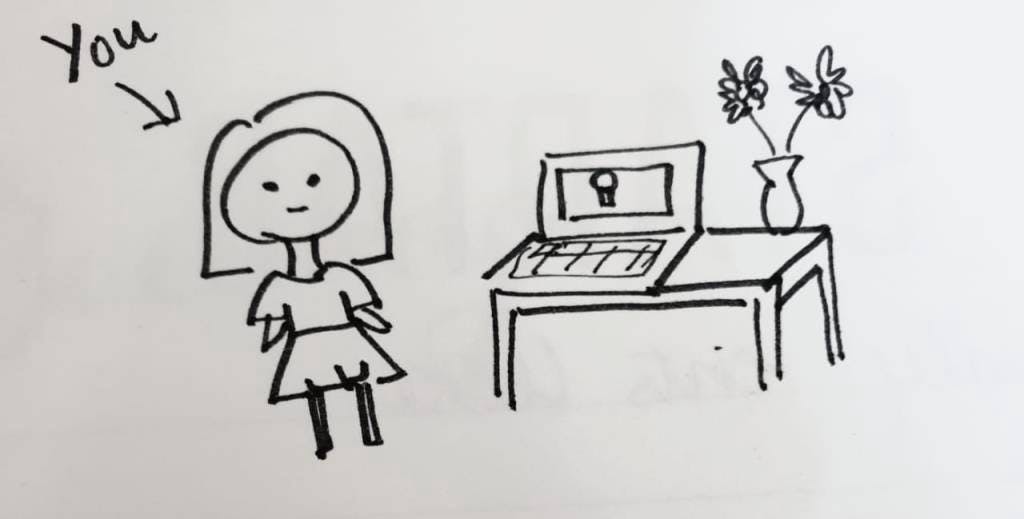
You get there all excited with a pack of brand-new notebooks and highlighters ready to learn. The lecture begins, and you notice it's being taken in an entirely different language that you don’t know.
What's worse? Everyone else around you seems to understand and they have no problem following along with the pace of the session.
Imagine feeling like that every day and every time you browse for something on the internet. When you exclude alt text, add low contrasting colors, empty buttons among many other errors on your website, someone out there is feeling just as excluded as you did at this imaginary event.
How do I make my digital product accessible?
- If you’re working on a new project:
A Website or Web Application:
Read more about ARIA in HTML (Accessible Rich Internet Applications) which includes creating landmarks to identify content on pages.
Proper use of HTML Tags (add title, ensure proper nesting of tags and use heading tags in proper order) Ensure proper contrast with the colors used in your product.
Provide clear pointing out of errors when submitting forms
- Give proper and descriptive names to links
- Add ALT text to all images on the website
Mobile Applications
- Add keyboard navigation for those who cannot navigate using a mouse or touchscreen
- Add high contrast mode into your app: Default color contrast between text and its background must be at least 4.5:1.
- Testing for accessibility on an existing project:
- Use tools such as Accessibility Insights by Microsoft or WAVE to identify key issues in your application.
Testing for accessibility on an existing project: Use tools such as Accessibility Insights by Microsoft or WAVE to identify key issues in your application.
Where do I go from here?
Digital Accessibility is just one side of accessibility. We should practice being inclusive in everyday interactions as well. Remember that not all disabilities are visible so never assume the situation of another person.
Accessibility should always be built in rather than bolted on. The above-mentioned guidelines are just a few, to find out more, you can head here, browse the Accessibility Learning Paths on the MS Learn Platform, or learn more on the LinkedIn Learning Platform.